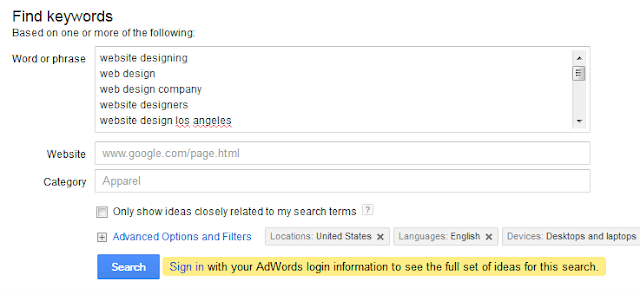Having great content on your site is key, but it’s worthless if it doesn’t feature great keywords as well. Let me explain why it is so important to find the best keywords for your website.
After spending entirely too much time on the internet looking at how people are formatting their sites, it’s surprising to see how often businesses, especially new businesses or small businesses, fail to highlight the keywords relevant to their business.
The point of a business’s website is to turn traffic into customers, clients, or at least subscribers, but you need to generate traffic in the first place and one of the top sources for traffic is from search engines. Search Engine Optimization (SEO) is so important, and featuring your keywords is a vital part of SEO. That’s why finding and using relevant keywords is crucial to making sure people will find you in search engines.
On the web, the saying “if you build it, they will come” doesn’t apply. If your site is not showing up in search engines, people won’t know you are there.
After spending entirely too much time on the internet looking at how people are formatting their sites, it’s surprising to see how often businesses, especially new businesses or small businesses, fail to highlight the keywords relevant to their business.
The point of a business’s website is to turn traffic into customers, clients, or at least subscribers, but you need to generate traffic in the first place and one of the top sources for traffic is from search engines. Search Engine Optimization (SEO) is so important, and featuring your keywords is a vital part of SEO. That’s why finding and using relevant keywords is crucial to making sure people will find you in search engines.
On the web, the saying “if you build it, they will come” doesn’t apply. If your site is not showing up in search engines, people won’t know you are there.
How to find the best keywords
To find your best keywords, look at what product or service you are trying to sell. The keywords you use should be relevant to the focus of your website and should be featured throughout all of your pages.
The best tool, in my opinion, for finding relevant keywords is Google Adwords Keyword Tool. If you have an idea for a keyword, you can fill in the “word or phrase” box to find related keywords that you can implement. Or, if you’re not sure, you can find keywords based around your URL or the category you’re operating in.
Google Adwords then gives you list of related keywords along with how competitive they are, the global monthly searches for them, and the local monthly searches for them. These numbers help you to avoid a few pitfalls and help you find keywords that are more likely to lead to conversions.
Don’t get too broad
It can be tempting to focus on a broad keyword that has tens of thousands to millions of searches a month, thinking that you’ll generate loads of traffic. These broad keywords are very hard to rank on the first page of search results and if your site is buried on page 5 or 6 (or further) it is highly unlikely you will be seen by the majority of searchers.
Also, typically, the broader the keyword, the farther away the searcher is from making a purchase. An example of a broad keyword, also known as a “short tail keyword,” might be something like flowers. Ranking your flower delivery site for this search term will probably be next to impossible without some serious muscle, but the search term flower delivery in Sydney could be doable and drive high quality traffic to your local business.
Find the right balance
So as you can see, long tail keywords (that is keywords of 3 or 4 words) are more specific and people searching for them are typically closer to the buying decision.
An example might be “size 12 men’s shoe” which gets 1,300 global searches a month. This should be much easier to rank for than trying to rank for “men’s shoe” and should drive traffic to a page selling size 12 men’s shoes. However, long tail keywords can easily become too focused. This means that a low amount of people are searching and, while it’s easy to rank well for these keywords, it’s usually not worth your time since the amount of traffic you’ll get from them isn’t worth the effort.
Optimally, your site should be ranking for a healthy mixture of short tail and long tail keywords to bring a steady flow of different kinds of visitors in.
Don’t overdo it
Once you find the best keywords for you, make sure you feature them on your pages, but don’t stuff them in willy-nilly. The keywords should appear naturally within your content. Remember, people as well as web crawlers will be reading them and if it reads like an infomercial script you’ll turn people off and get penalized by search engines.
The amount of times your keywords show up in content on any given page is known as keyword concentration which is measured as a percentage. For example, let’s assume that the target keyword for this page was “keyword.” The concentration in this article would be about 4%. Now, depending on what you read on the internet, this number might be way too low, too high, or right on the money when it comes to SEO content. Honestly, don’t worry about keyword concentration. As long as you are aware of what your keywords are, you’ll naturally fit them into your content without sounding like a late night infomercial.
Keeping with the theme of not overdoing it – it’s important to realize that Google rank the individual pages of a site, not the entire domain. This means that you don’t have to try and fit in your keyword into every page of your site to get the entire thing to rank. Focus on a keyword for each specific pages that you want to rank well in the search engine results rather than trying to fit the same ones in on every page of your site.
Action:
Implement keywords on one page of your site today:
Pick a page
Use the Keywords Tool to decide which search terms you should optimise the page for
Go for it!